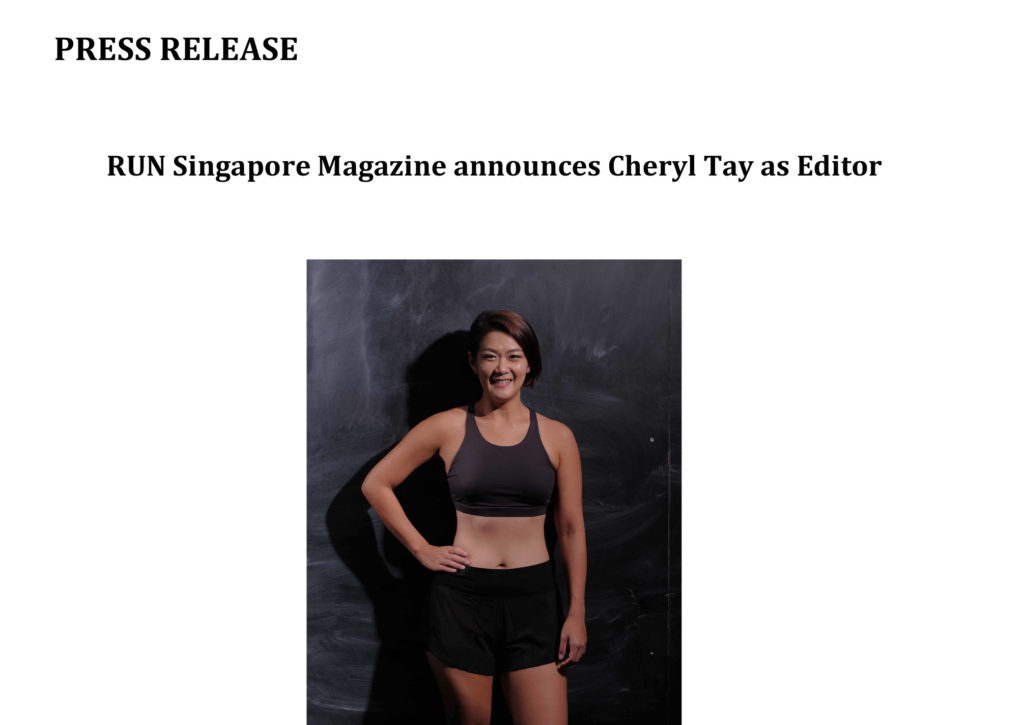I first got acquainted with Samsung wearables three years ago with the Gear S2 and I recently got hold of their latest – the Gear Sport, Gear Fit2 Pro and Gear IconX (the wireless earbuds).

I was so excited I didn’t know which to use first, but I’ve calmed down since and today I’m gonna talk about the Gear Sport first.
It is a fitness lifestyle watch – meaning it it fits right into your lifestyle with the way it looks and works, but at the same time also tracks your fitness.
What are the top 5 things I like about the Gear Sport?
1) Sleeker, brighter and lighter
The Gear Sport design is sleeker and lighter than the Gear S3, with very vibrant display colours on its 1.2-inch circular OLED touchscreen display. Main control of the watch is done through the rotating bezel that helps you to toggle between the different apps and then you just have to touch the screen to select the app.
The watch will go to sleep to save power and you’ll have to press the button on the side to see the time, but it has an Always On mode which is like a screensaver mode with just the time displayed.

2) Compatible with both iOS and Android
The watch can be connected via Bluetooth to your phone or you can hook up to Wi-Fi. The sweet thing is, the Gear Sport works with both iOS and Android smartphones. Of course, it’s more convenient to pair it with a Samsung smartphone because there are a lot of compatible features like the Samsung Health and Samsung Pay.
For iOS and other Android phones, you will have to download more apps and you will have to create a Samsung account (which you would already have if you were on Samsung). For example, all three devices can go under one app on a Samsung phone, but on iOS, I had to download one app per watch.
3) Matches your outfit easily
The Gear Sport uses a standard 20mm watch strap with quick release pins, which makes it very easy to swap the straps. The default strap is a rubber one (in black or blue) that already looks good for everyday wear, and is also appropriate for physical activities.
But, the exciting thing is, you can purchase additional straps to match your outfits. There are three types of straps – the Hybrid Sport (mix of rubber and leather), the Classic Leather or the Premium Nato (woven nylon). The range of designs and colours is quite varied, so you will be able to find something for the occasion.

4) Music anywhere (plus music storage)
The first thing I did when I got the watch was to change the watch face, then download the Spotify app. I need my music, especially when I exercise, so this is really useful. The best part is I don’t need my phone anymore, because with Spotify Premium, I can just save my playlists onto the watch and listen to my favourite music offline with Bluetooth earphones.
Just note though, that you can only download your Spotify playlists to three devices. I had my Spotify logged into two phones prior, so I had to log out of one, before I could have Spotify on both the Gear Sport and the Gear Fit2 Pro.
The Gear Sport has 4GB of storage too, which also means you can store your own music and play direct, without needing Spotify.
Oh, sometimes I do listen to music when cycling but I don’t like to wear a watch when I ride. So what I do is take off the straps and pop the watch into the back pocket of my cycling jersey – it works!
5) Tracks fitness, too
The Gear Sport can track swimming, with up to 50m of submersion. There’s a partnership with Speedo where you can download the Speedo On app (from Samsung Gear) to help you track each lap and stroke better. I find the watch a little heavy to swim with though.
It also has in-built GPS so you can track running and cycling. All this data syncs onto the Samsung Health app, which you can then sync to other apps like Runkeeper or Strava.

So, the Gear Sport counts your steps, tracks your sleep and water consumption, alerts you with your phone notifications and has a battery life of a full day (just charge it when you go to bed every night). The rotating bezel is easy to use and the interface is intuitive.
You can also use the Gear Sport to make NFC-enabled payments via Samsung Pay, without needing your phone or wallet. Singapore is not entirely enabled that way yet, but I believe soon we will be able to just pay and go at most places without needing to take our wallet out.
For more information, check out www.samsung.com/sg/wearables.
*This post is sponsored by Samsung.